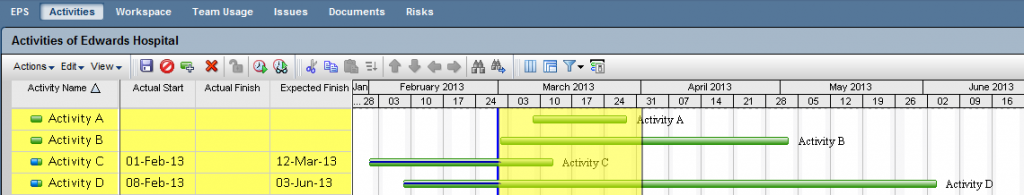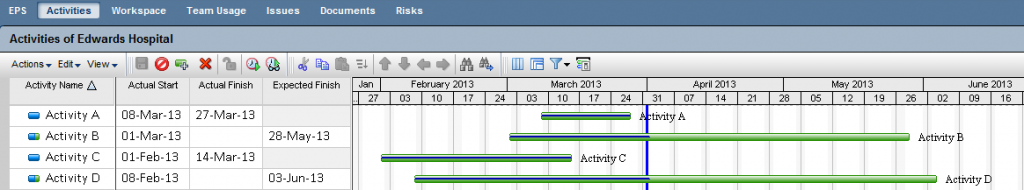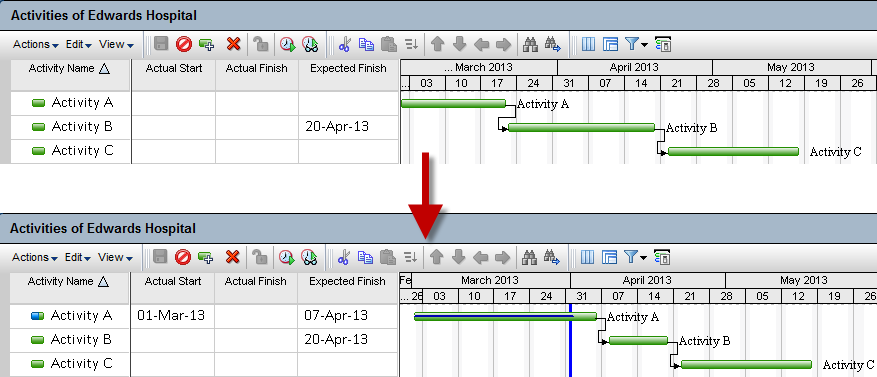By Terri Maginnis
What is the Expected Finish in Primavera P6?
Expected Finish is a date field available at the activity level in P6 (activity table only) and P6 Professional (activity table and activity details). This field can be used when updating your schedule to indicate when you expect ongoing activities to be completed. This can be very useful when you are involved in a project where the team gives you the date they expect to finish the work instead of the time they need to complete it. This is a widespread situation on a project. This may be because it is more natural for the human brain to come out with a date rather than calculate the time/effort necessary to reach that date.
The Main Benefits of Expected Finish
As a project manager, it will make it easier to get the progress information during schedule updates and possibly reduce the time you usually spend on that task.
Also, one of the positive effects of using Expected Finish dates is that it helps induce a commitment from your team or your contractors regarding the dates they give you at every progress meeting.
Finally, unlike the Remaining Duration, the Expected Finish date does not require to be changed on every update cycle. Unless there is a change in “in-progress” activities, you can leave the Expected Finish date as it is and let P6 automatically update the remaining duration for you. This is particularly interesting in the case of Master Schedules because they carry many activities with long durations (several weeks to several months) with shorter update cycles (weekly or monthly).
How to Update A Schedule Using Expected Finish Dates
The following example explains how to update activities in P6 depending on what has occurred since the last update.
Figure. 1 shows the status of the schedule as per the last update (March 1st), with the update period in yellow and a new Data Date on April 1st.
The table below summarizes the actions to perform in P6 depending on the status of activities since the last update.
| Status | Action |
| Activity A: The activity started and finished | Set Actual Start and Actual Finish |
| Activity B: The activity started but has not finished | Set Actual Start and Expected Finish |
| Activity C: The activity was already started and has been finished | Set Actual Finish |
| Activity D: The activity was already started and is still pending | Update Expected Finish if necessary |
Figure 2 shows the schedule after activities have been updated, Data Date has been changed, and the schedule was recalculated. Note that the Expected Finish date on Activity D did not require to be updated, and P6 automatically calculated the Remaining Duration to reach that date.
Be Careful!
Do not use Expected Finish dates on activities that have not yet started. P6 would recalculate their durations in case their predecessors delay them, and it would not show any impact on their successors (Figure 3). If you have used Expected Finish dates to build your initial schedule, remove them.
Contact Us if you want to learn more about using Primavera software in your environment.