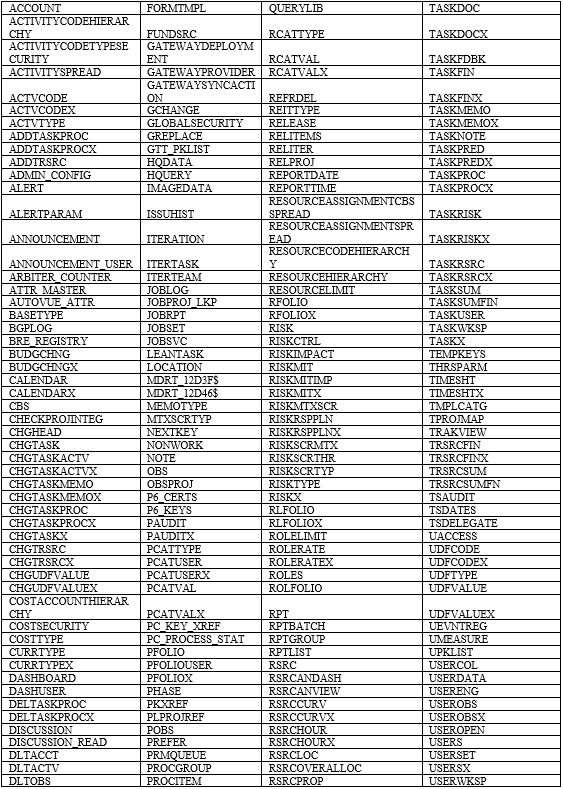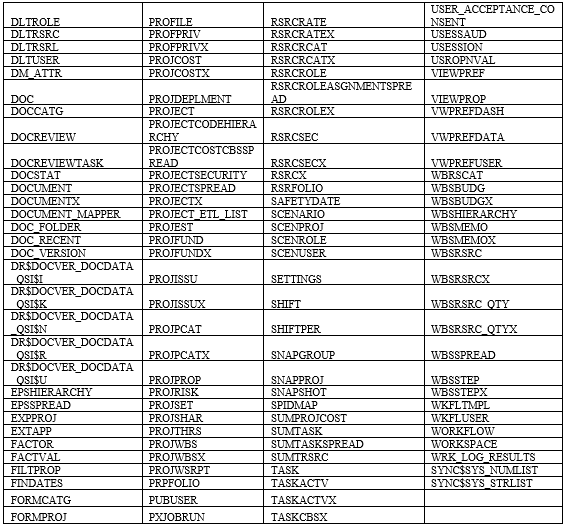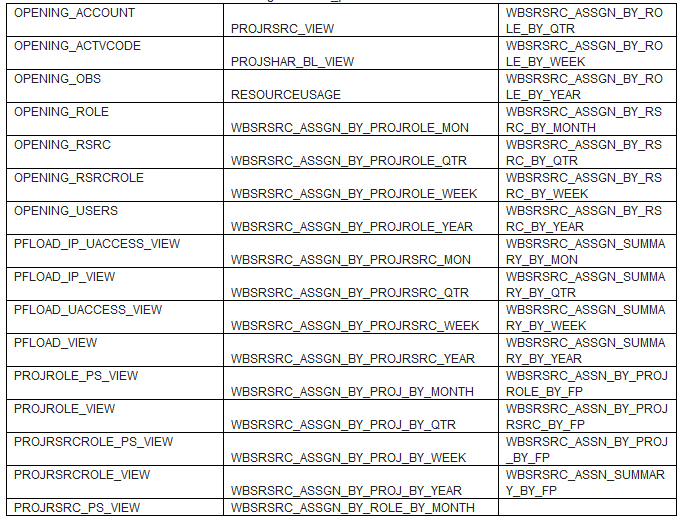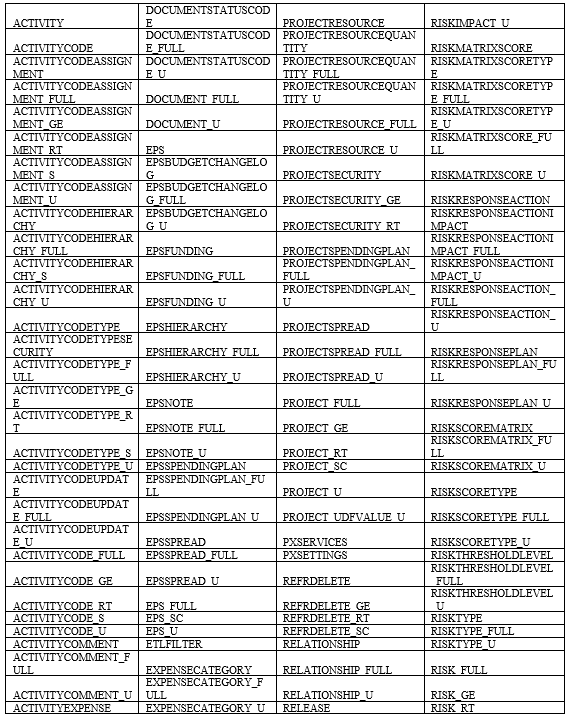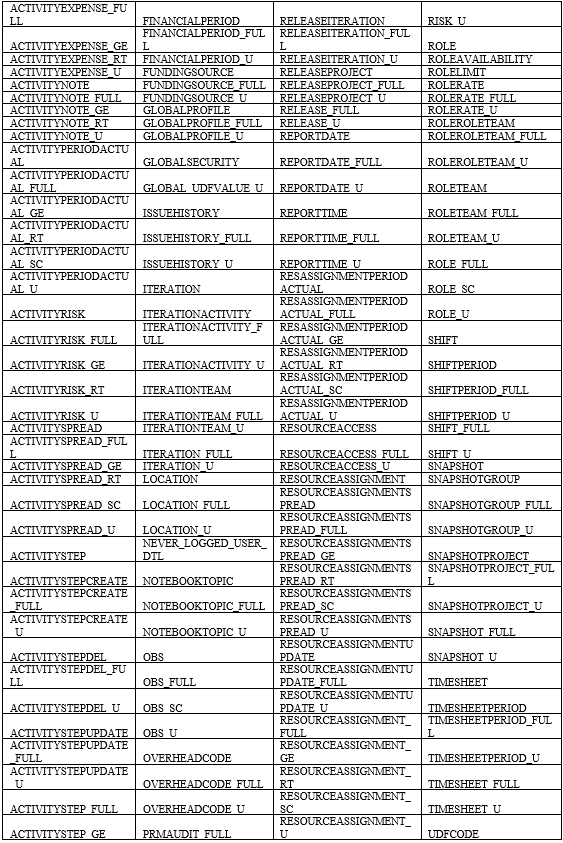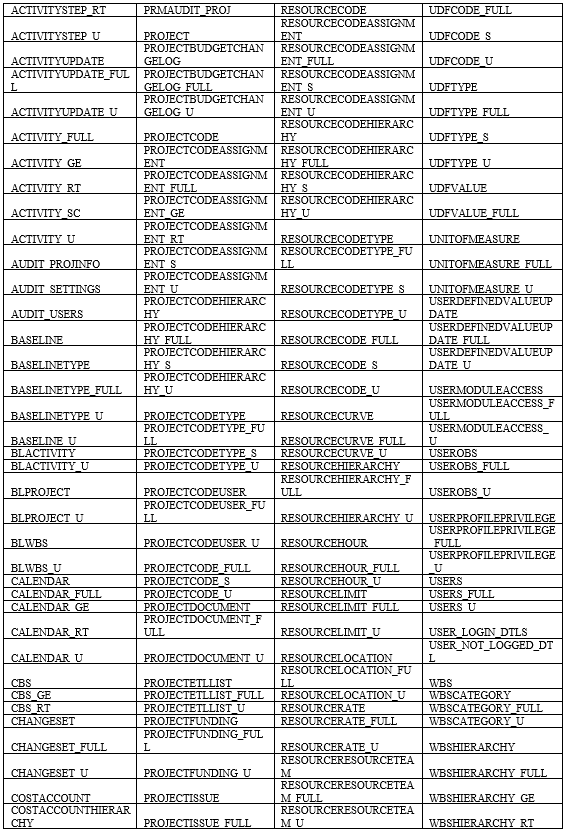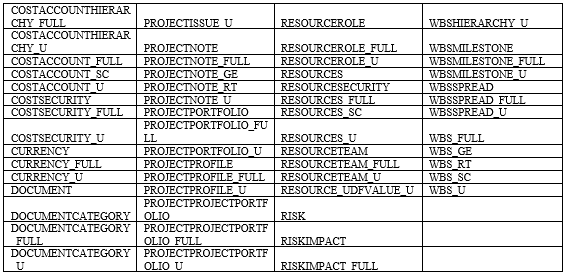Project Partners Blog Author:
Sachin Gupta |Oracle Primavera Solution Architect Application Integration Specialist
Primavera Data Service (PDS) is a new free offering for P6 and Unifier cloud customers to enable and use. It exposes a set of endpoints that enables data extraction from the application database. It uses data service endpoints to discover which database tables and columns are accessible and then run queries against them. It provides read-only access to data. It is available to both new and existing cloud customers.
Primavera Data Service can be used to read data from the Cloud environment. Data can be extracted in CSV file format, or it can be stored in a local database. Once the data is extracted, either in a CSV file or stored in the local database, reports and dashboards can be built on such data. Reading the data using PDS and writing it to a local database or CSV file can be automated. It can be run at a pre-determined time or ad-hoc basis based on the requirement.
Primavera Data Service uses JavaScript Object Notation. JSON, is an open-standard file format or data interchange format that uses human-readable text to transmit data objects consisting of attribute-value pairs and array data types (or any other serializable value) – Through JSON Applications, PDS makes use of RESTful endpoints to access the cloud database.
Primavera Data Service provides read-only access to the following for P6 EPPM:
- SELECT privileges on all P6 tables (including PX tables) except ADMIN_CONFIG, BRE_REGISTRY, PREFER, PUBUSER, SETTINGS, and tables that start with DLT, DR$, and MDRT_.
- For granted tables, synonyms use the same name as the table.
- Views for PXRPTUSER (ds_p6reportuser config is used to access these views).
Note that this data needs to be extracted periodically to keep it current; however, it will still not be real-time but suitable for data analysis and generating month-end reports using tools like Tableau, Microsoft Power BI, etc.
For real-time data, P6 web services can be used. P6 web services can read and write data and can be used for integration, whereas PDS can only be used to read data.
Limitation:
- The data service cannot be used to read BLOB or CLOB fields.
- Complex SQL queries cannot be written to extract data.
- API does not support queries using LIKE and IN conditions.
*Important NOTE: PDS is currently available for customers running P6/Unifier 19.4 or later in GBUCS environments. PDS is available for OCI running P6/Unifier 19.12.1/20.1 or later.
List of tables available for P6 EPPM with configuration ds_p6adminuser:
List of views available for P6 EPPM with configuration ds_p6adminuser:
List of views available for P6 EPPM with configuration ds_p6reportuser:
If you are looking for a solution to extract data from a Cloud database (P6, Unifier, or Oracle Primavera Cloud) and build reporting solution, or looking for a demo to extract the data from your cloud environment one time to see how the data looks like, contact us at sgupta@projectp.com, or http://www.projectp.com/demos/contact_us.cgi
*Reference: How P6 and Unifier Cloud Customers Can Utilize Primavera Data Service (PDS) to Access their Cloud Database (Doc ID 2552583.1)
For more information on Project Partners, go to www.projectp.com