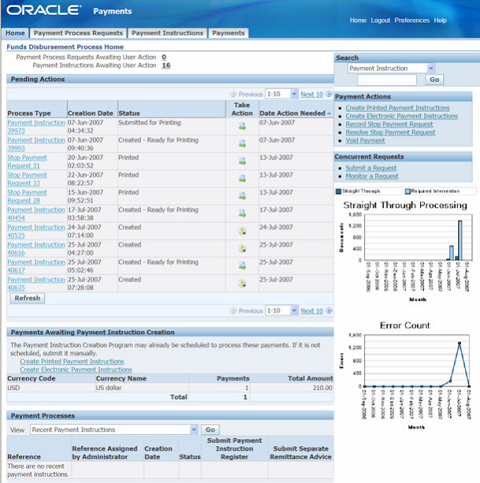By Aijaz Ansari, MBA
Our previous blog, entitled “Oracle R12 Payments Delivers Enterprise-Wide Benefits,” discussed the retirement of Oracle iPayment. As mentioned in that blog, iPayment is no longer available in Oracle R12. So what has become of the features and functions previously offered by iPayment? Oracle R12 introduces the Funds Disbursement Process (FDP) Dashboard as a component of Oracle R12 Payments and to replace iPayments features and functions.
Beginning with the Funds Disbursement Process Home Page, users are presented with a read-only form. This Home Page includes a Pending Actions region which displays the current status of various in-process payment process requests and payment instructions. The Pending Actions region also contains links enabling drill-down capability to view details of entries, along with Take Action links. These Take Action Links to allow the Payment Administrator to execute the next step in the payment process. Additionally, the Funds Disbursement Process Home Page contains links to other pages which support the overall payment process.
During the actual payment process, the Payment Administrator can use the Funds Disbursement Process Home page for a variety of tasks such as:
- Monitor items requiring user action (Pending Actions)
- View and research Payment Process Requests
- View and research Payments
- View and research Payment Instructions
- Complete Payment Instructions
- Submit and monitor concurrent requests
- Record and resolve Stop Payments and Void Payments
- Review a graphical representation of payment processing statistics
The following screenshot displays the Funds Disbursement Process Home Page.
The Process
While Funds Disbursement is the payment of monies from the organization, the Funds Capture process represents bringing monies into the organization. The end-to-end processing of Funds Capture begins when an Oracle-sourced product creates a transaction. Necessary payment information is then captured, and Oracle Payments makes an authorization request. Oracle’s Payments Engine then executes the transaction authorization.
User-defined Routing Rules determine how the transaction will be processed and which payment system will be used. On the settlement side, Oracle Receivables sends a request for settlement, and the Payment Engine manages the request and sends it to the payment system. The Payments application also queries the payment system to acknowledge that the transaction was processed successfully.
Oracle Payments integrates with the following sources to facilitate funds capture.
- Oracle Collections Service
- Oracle iReceivables Service Contracts
- Oracle iStore Lease Management
- Order Capture Receivables
- Oracle Order Management Student System
Submitting and Monitoring Funds Disbursement Concurrent Requests
The Concurrent Requests subregion enables the Payment Administrator to submit and monitor concurrent requests quickly. Similar to the Shortcuts subregion links, the Payment Administrator can specify applicable parameters, schedule the concurrent request, and monitor the submission.
Conclusion
Features, functions, and integration previously provided by iPayments are now found in Oracle Payments (FDP). With FDP, users can:
- Manage the creation of payment instructions
- Generate payments and reporting
- Create payment instruction registers
- Monitor the payment instruction process
- Take appropriate actions – including Payment Confirmations
- Drill Down capability to payment details
- Graphical representation of metrics such as; straight-through processing rate and error counts
If you have questions about the functionality of Oracle Payments or other Oracle E-Business Suite Release 12 applications, our consultants will be happy to speak with you. Send us an email at information@projectp.com and let us know how we can assist.