At OATUG’s Ascend conference, Project Partners’ AVP of Technical Solutions, Raj Ramalinam, presented on Discovering Robust Flexibility in Oracle Cloud. Whether in technical development, functional, or business areas, you will learn tricks to train or directly implement the best practices into your project reporting and apply user-friendly processes and procedures that any Oracle user can follow.
Many organizations centered around projects aspire to integrate cutting-edge technologies such as EBS, ERP Cloud, and other operational tools, often selecting options positioned at the pinnacle of Gartner’s Quadrant—Oracle Cloud being a recurrent top choice. When deploying Oracle Cloud ERP, teams consistently emphasize configuration, integration, data migration, and collaborative data sharing. However, when it comes to reporting, which is helpful for your business operations, financials, institutions, or management, it is often a relegated task. The conventional sequence unfolds: organizations tend to address reporting practices after establishing the foundations of their systems.
How can we empower business users, functional users, or management to access dynamic data seamlessly? Once these configurations are established, the need for concern over static requirements dissipates.
What is Oracle Transactional Reporting Intelligence (OTBI) reporting, and how do you use it?
OTBI analyzes your business and takes action with embedded and ad-hoc transactional data analysis to answer and provide ease of access to business and project transactional questions:
- Use embedded analyses and reports to gain insights and report on key business metrics.
- Build ad-hoc analyses, reports, and dashboards.
- Create business intelligence (B.I.) catalog folders and define who has access to what in the catalog.
- Organize your analytics in dashboards and embed them in your work areas.
Within your reporting options, one category is known as deep reporting. In this approach, a skilled developer crafts a sequel, showcasing a contemporary, IT-oriented perspective. Subsequently, the OTBI system becomes accessible to functional or business users, tailored to their specific job roles. Various responsibilities, such as receivables, payables, G.L., or Projects, strategically align with security measures. Should you require additional job functions to be incorporated into the security protocol, a simple request to the organization will grant you access.
Why It Matters
Amidst the wealth of information crucial for successful project planning, the aim is to empower business users to conduct their own reporting. Unlocking a range of tools, including deep links, filters, and parameterization, empowers functional and business users to harness the potential of OTBI without constantly depending on I.T. support.
Relying solely on I.T. is not the most agile approach, especially when the dynamic nature of business demands prompt access to evolving project data. Waiting for I.T. support may lead to process inefficiencies, particularly when facing varying requirements and diverse project-related transactions. OTBI reporting aims to streamline these processes and empower business users to navigate and report independently.
By investing a small amount of effort to grasp the intricacies of OTBI, this tool unfolds as a valuable asset for any business user seeking information about their projects. It seamlessly accommodates diverse requirements and timeframes, enhancing the user’s ability to extract valuable insights effortlessly.
Available On-Demand
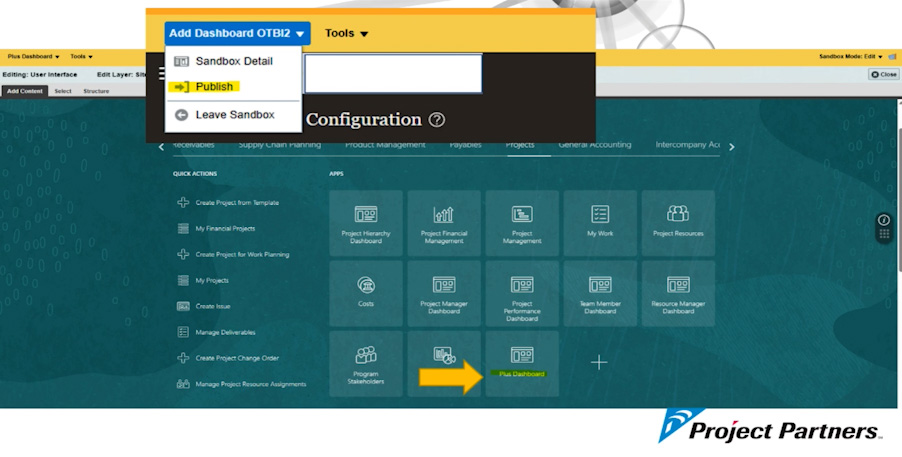
Watch the entire educational session to learn how to:
- Create and implement OTBI reports.
- Enable EDD/EFFs in SaaS.
- Import data extensions.
- Create a Springboard page and dashboard.
- Create deep links or drill-downs.
- And more.
Session Overview
The session focuses on creating custom dashboards and developing components in OTBI reporting. Diving into high-level analytics, Raj discloses the creation of straightforward reports, harnessing the potential of DFFs (extensible flex fields), and seamlessly synchronizing data structures between ERP and OTBI. The narrative extends to the strategic implementation of Tiles on the Springboard, providing an effortless navigation experience across diverse regions, including payables, G.L., etc. These Tiles empower users to dynamically forge dashboards at runtime, offering unparalleled flexibility in customization, modifications, and the inclusion of multiple analyses.
Additionally, participants are taken through the immersive journey of a project manager, skillfully navigating through parameters and uncovering intricate project execution details via deep links. Furthermore, it unravels Oracle’s cutting-edge 23B features tailored for the Projects module, imparts best practices for adept management of import components, and touches upon leveraging Fusion Data Warehouse for tailor-made analytics.